Introduction
Welcome to Backchannel!
Backchannel is like your personal, on-call mediator. It is ready to help you settle a case at a moment’s notice. Backchannel’s low cost, flexibility, and secret bidding structure makes using it a no- or low-risk proposition.
At its core, Backchannel uses a system of checking each side’s offers and demands for a match without revealing them to the other side. Once there’s a match, there’s a deal. Backchannel’s Smart Proposal bolsters the system by allowing users to request something like a “mediator’s proposal.”
This User Guide will go over Backchannel’s system so that you will be ready to masterfully use it to achieve your clients’ goals.
Backchannel’s Rules
Backchannel’s process has three steps: Set the Terms, First Bids, and Live Bidding. Smart Proposal is an optional step within Live Bidding.
“Bid” is shorthand for offers or demands made in Backchannel.
Step 1: Set the Terms
Before Bidding begins, you can upload any non-monetary terms that will apply to the deal. This helps keep everyone on the same page.
You and your counterparty can also agree to skip this step.
Note: Only the party who created the matter can upload any term sheet the parties agree to ahead of time.
Step 2: First Bids
In Step 2, each party has 48 hours to submit their first Bid. Your counterparty will not see your Bid, and you will not see their Bid. (Nothing stops you from telling your counterparty your number outside of Backchannel, if you choose.)
Once both parties have submitted a Bid, Backchannel will check the Bids for a match or an overlap. If there is a match or overlap with the first Bids, Backchannel ends with a deal immediately. Otherwise, Backchannel moves to Live Bidding.
Step 3: Live Bidding
If the parties’ First Bids do not match or overlap, Live Bidding begins. For 28 days, each party can change their Bid as many times as they wish.
Backchannel does not notify either side when the other side makes a change, so you are free to do so as much as you want. Likewise, the numbers are not shared between the parties (unless a match is made). Backchannel will check for a match every time that a party changes their Bid.
The parties can request a Smart Proposal (see below) during Live Bidding.
Matching and Overlap Rules
Match: If one party offers the same amount that their counterparty demands, this is a “Match.” That number becomes the dealmaking number.
Overlap: If one party offers more money than their counterparty demands, this is an “Overlap.” A random number within the overlap range becomes the dealmaking number. A random number is used to mask each party’s Bid. This means that the dealmaking number could be better than your Bid.
“Zero” Offers and Demands
In rare cases, a party might offer or demand zero. For example, a plaintiff may “demand” $0 to resolve a case that poses risk to the plaintiff. Likewise, parties suing each other might also both demand $0 as a “walk away.”
Backchannel handles “zeroes” as follows:
– If a party demands zero and the counterparty offers at least zero, there is a match.
– If a party offers zero and the counterparty demands anything greater than zero, there is no match.
– If both parties demand zero, there is a match at zero.
– If both parties offer zero, there is a match at zero.
Because entering a zero can result in a match, if you do not want to trigger a match and, instead, want no active offer or demand, Backchannel allows you to withdraw all your outstanding Bids. In that case, no match will be made.
Smart Proposal
Smart Proposal is a powerful feature available during Live Bidding. Smart Proposal acts like a traditional “mediator’s proposal”: it generates a settlement proposal number that the parties can secretly accept or reject.
Step 1: Request Smart Proposal
Smart Proposal becomes available if the parties’ First Bids do not match. At that point, either side can click the Request Smart Proposal button on the Bidding screen.
Once one party requests a Smart Proposal, Live Bidding pauses until the Smart Proposal request is resolved.
Both parties must agree to receive a Smart Proposal. If the other party rejects the request, bidding resumes as normal. Either party can request a Smart Proposal at another time.
If both parties agree to receive a Smart Proposal, Backchannel will check the parties’ Bids. If the parties’ Bids are too far apart, Backchannel will reject the request, and the parties can try again at another time. If the Bids are close enough to warrant a Smart Proposal, Backchannel will generate a proposal number and display it on your Bidding page.
Note: The Smart Proposal is not the middle of the two Bids. Rather, Smart Proposal uses a proprietary system to calculate a proposal. This keeps each parties’ Bids secret and increases the likelihood of a deal.
Step 2: Accept or Reject the Smart Proposal
Once the Smart Proposal is generated, each party will have seven days to accept or reject the proposal.
If both parties accept the proposal within seven days, that becomes the dealmaking number and is binding like any other accepted offer or demand.
If either party rejects the proposal or the time expires, the proposal is rejected. Backchannel will notify you only that the proposal is rejected. Backchannel will not tell you whether the other side accepted or rejected the proposal.
Backchannel will produce only one Smart Proposal per session. Once it produces one, it will not produce another for that session.
Final Thoughts
Backchannel is designed to save you time, money, and headache because you can skip the most tedious parts of settlement negotiations. You should view it a tool in your negotiation toolbox.
Backchannel does not necessarily replace negotiation, a demand or offer letter, or even mediation. But, Backchannel has the flexibility to enhance any of those traditional tools or be used as a standalone solution.
We hope that Backchannel makes your life easier and the practice of law more enjoyable. We would love to hear your feedback. Reach out to let us know your experience.